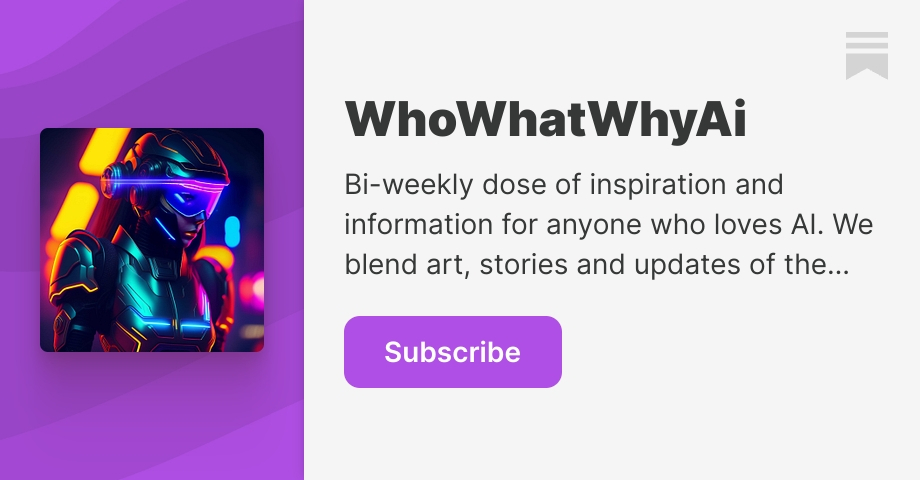- Bot Eat Brain
- Posts
- Tutorial: How to make a GPT
Tutorial: How to make a GPT
PLUS: How to create, fine-tune, and test GPTs
TOGETHER WITH
Good morning, human brains. We’re doing things a bit different today with a comprehensive tutorial to create, fine-tune, and test your own custom GPT 👩💻 🤖

MAIN COURSE
What can I do with a custom GPT? 👩💻 🤖
Use your text messages to create a clone yourself.
Create a GPT that emulates Elon Musk and ask for business advice.
Make a GPT that watches and summarizes your recorded course lectures for you.
You can even make a GPT that makes other GPTs.
So, what is a GPT?
A GPT is just a customizable version of ChatGPT. Anyone can make one and you don’t have to know how to code.
Last Tuesday, we reported on OpenAI’s DevDay. ChatGPT Plus subscribers got access to web browsing, DALL-E-3, and advanced data analysis into a seamless GPT-4 interface. They also got access to GPTs.
My anticipation grows. I must create a GPT to do my bidding.
Let’s do it.
A quick-start guide to make your own custom AI using ChatGPT’s new GPT Builder.
Log in to ChatGPT. Don’t have a plus account yet? Upgrade. You’re going to need it.
Go to the Explore tab in the updated ChatGPT interface.
Select Create a GPT within the My GPTs section.
This will open up GPT Builder where you’ll begin creating whatever GPT you’d like.
Now you’re ready to start training your AI in three steps:
Create
Configure
Testing
Step 1: Create
This is where you tell GPT Builder what kind of GPT you want to create.
Here, we made a Bot Eat Brain chatbot. We told it that it has the personality of your favorite drunk uncle with a Ph.D. in machine learning.
It asks a series of questions to get a feel for what the GPT does, how it should respond to questions, and more.
Step 2: Configure
Now let’s customize your GPT.
You’ll set its name, description, behavior guidelines, conversation starters, knowledge base, capabilities, and more.
Initially, this automatically populates from the “Create” phase, but you can manually adjust any of these settings to your exact specifications.
Here’s an example using our Bot Eat Brain GPT:
At the bottom of this section, you can upload files that will serve as its knowledge base, select which features of GPT-4 it uses, and connect your GPT to an API via “Actions.”
“Actions” is particularly helpful for GPTs that require live data, such as weather updates, news updates, and more. It can also be used to connect GPTs to databases, automate emails, and more.
Step 3: Testing
Gotcha, I think I know what “Testing” is.
Yup, you can interact with your GPT and tell it if there’s anything you want to change.
Are my GPTs public or private?
You can create both private and public GPTs.
OpenAI claims that a GPT Store is coming soon, where you can buy other people’s GPTs and publish your own.
If your GPT is popular enough you can charge money for it.
One last thing:
Do not put personal/sensitive data in a public GPT. It will happily and efficiently air your dirty laundry for all to see.
SPONSORED BY UIZARD
Collaborative design, powered by AI
Improving your product’s design and iterating on features is time-consuming.
Incorporating stakeholder feedback, getting executive buy-in, validating solutions with customers, and implementing changes with developers can be a mess.
Never-ending back-and-forth, miscommunications of requirements or ideas, and siloed teams and tools can lead to slowed innovation, frustrating bottlenecks, and missed opportunities.
What if collaborating on product designs was effortless?
Uizard enables you to design with no barriers – create interactive, clickable wireframes, mockups, and prototypes easier than ever:
Share and collaborate in real time with your team
Tag stakeholders in the comments and get feedback
Import files from other tools, such as Sketch, Figma, and Adobe XD
Preview designs to investors, developers, or customers
Export screens or components in SVG to pass off to designers
Get the CSS or React code to hand projects to developers
What’s more, Uizard’s full library of AI features is the ultimate productivity hack. Impress your boss with stunning UIs generated from text prompts in seconds with Uizard Autodesigner, wow your clients by transforming screenshots into digital mockups with Uizard Wireframe, and more.
Collaborative design is easier and faster than ever. Try Uizard for free today!
BUZZWORD OF THE DAY
GPT Store
An upcoming digital marketplace where users will be able to create, share, and monetize their own custom GPTs.
OpenAI claims it will be available by the end of November 2023.
MEMES FOR DESSERT


YOUR DAILY MUNCH
Tools
Balodana — Buy clothes custom-made to fit, just use our AI sizing app to scan your body for measurements. [Sponsored]
Giskard — an open-source testing framework for AI models on GitHub.
BeeDone — achieve goals in a fun and intuitive way.
Pinokio — an AI-powered browser that automates installing, running, and using apps.
Think Pieces
AI in the music industry. An a16z article on how AI is changing how music is made, causing problems with artists, and more.
How a man used AI to apply for 2,000 jobs. As a result, he got 20 interviews.
The roots of our AI fears. How portrayals of AI in the media trigger our fear and skew our view of AI.
Startup News
Humane launched its AI pin. It starts at $699 plus $24 per month for its companion app.
OpenAI unveiled its Data Partnerships program. It claims the goal is to work with organizations to create dataset to train AI models.
Google and Anthropic announced an expansion to their partnership. Anthropic will utilize Google’s new AI chips and use Google Cloud.
Research
LRM — a framework that creates highly detailed 3D models from images utilizing a scalable transformer architecture.
NeXT-Chat — an LLM that uses pixel2emb to enable chat-based interaction, detection, and segmentation for location modeling in various applications.
mPLUG-Owl2 — a multi-modal LLM that enhances performance across text and visual tasks.
RECOMMENDED READING
If you like Bot Eat Brain, then you’ll probably love Who What Why AI. Written by Brian Ball together with Zeng, Who What Why AI is your weekly dose of AI inspiration and information.
TWEET OF THE DAY
Now that you’re pumped to make a GPT, here’s something to consider.
A renowned research scientist at NVIDIA AI, Jim Fan, points out its limitations.
Tag us on Twitter @BotEatBrain for a chance to be featured here tomorrow.
AI ART-SHOW
Until next time 🤖😋🧠
What'd you think of today's newsletter? |